You can see which elements receive the most attention by using heatmaps, which show the average user activity. These hues are easily understood by the human eye, and it does so far more quickly than people can understand a series of numbers. Heatmaps are a useful tool for gathering a vast amount of user data and organizing it so that conclusions can be drawn from it fast and accurately. Today, in this article we’re going to explore the 10 mobile app heatmaps & behavior analytics tools.
Table of Contents
What are Mobile App Heatmaps Tools?
For app developers and designers looking to better analyze user behavior and enhance the user experience, mobile heatmap tools are a priceless resource. These resources, which include Crazy Egg, Mixpanel, and Hotjar, show user interactions inside of mobile applications visually. Whereas scroll heatmaps highlight the depth of user interaction with the app’s content, touch heatmaps illustrate where users tap, swipe, or interact most frequently.
These insights help with feature identification, UI optimization, and overall app usability improvement. Development teams may execute efficient A/B testing, make data-driven decisions, and continuously improve mobile applications for maximum performance and user happiness by utilizing these tools.
Best Mobile App Heatmaps & Behavior Analytics Tools
1. UXCam
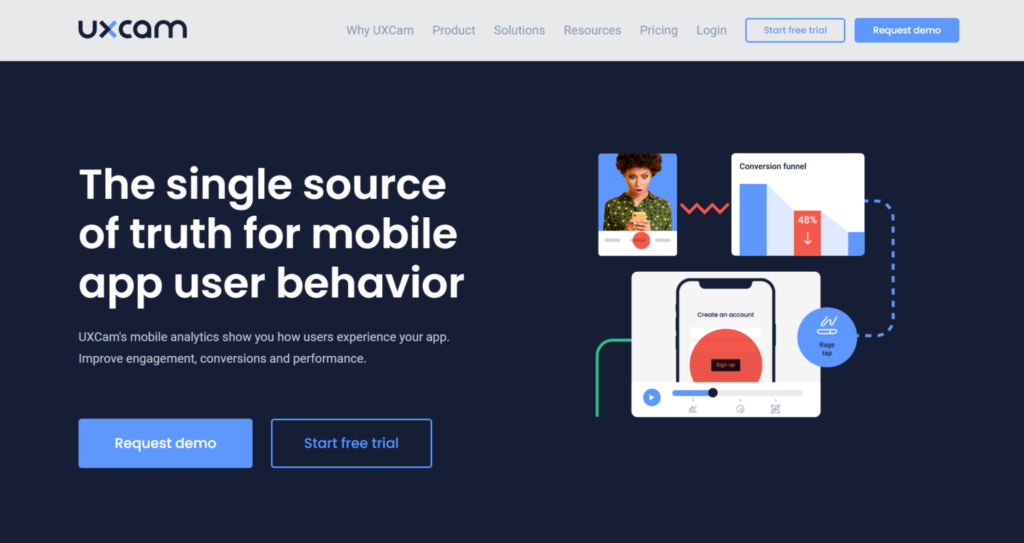
Heatmaps, which are made possible by UXCam, display how users browse through your app, where they tap, and what features they interact with. With the help of this tool, you can evaluate how your users are interacting with one another by comparing the advanced data it displays on the dashboard to standard metrics like crashes, UI freezes, screens, and sessions.
Additionally, funnel statistics are included with our mobile heatmap tool to assist you in determining where and why people abandon your app. In order to get a complete view of user behavior, you may also examine session replays and observe how users interact with your software. The best feature is that heatmaps for iOS, Android, and hybrid apps can be supported by this tool.
2. VWO Insights
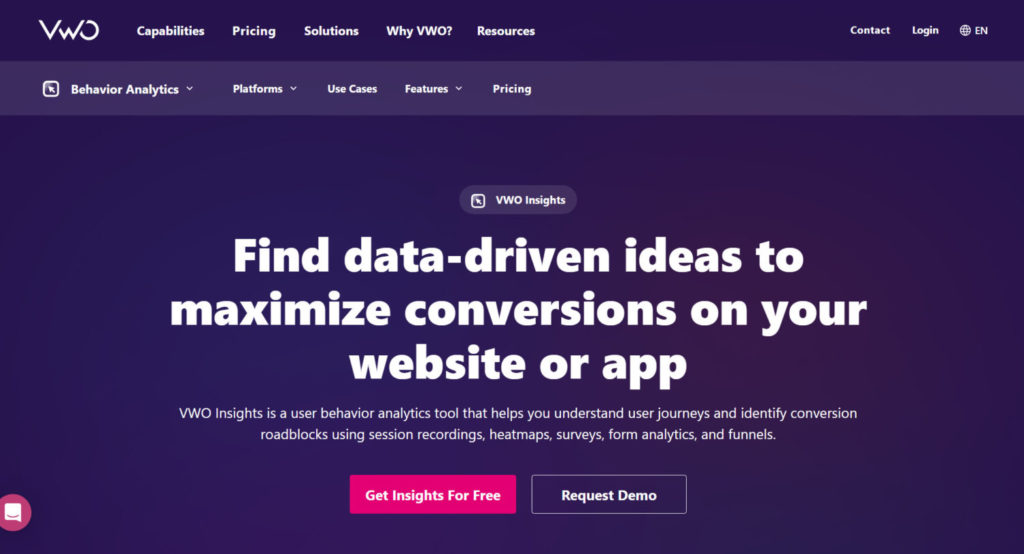
With a full timeline view, VWO Mobile Insights provides real-time visibility into user behaviors, allowing you to identify user behavior trends and friction points over numerous sessions.
Its color-overlay heatmaps allow you to see engagement hotspots and click patterns within your app. You can also use session recordings to put your findings into practice. You can also work together as a team and exchange insightful findings both inside and outside of your VWO account.
The iOS and Android SDKs from VWO are small and light, ensuring seamless app performance without compromising privacy.
But it’s not just that. Why should you use VWO as your go-to heatmap tool? Using heatmap observations to test hypotheses on a single platform is made easier by the seamless integration of insights and testing offered by VWO’s platform.
Also, you may read Top Reverse Image Search Tools | Finding SOURCE made EASY!
3. Fullstory
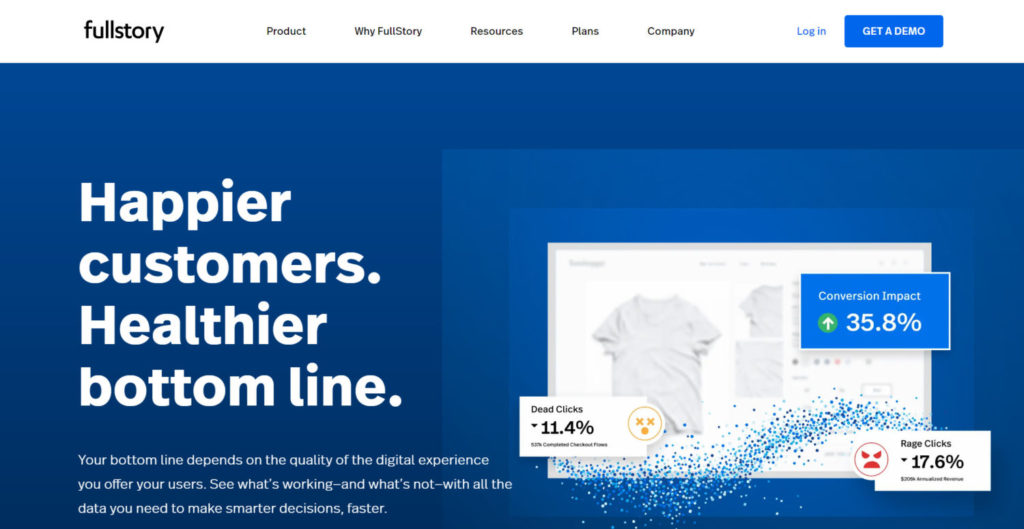
You may evaluate user behavior on your app using this heatmap software, which can help you validate your app’s design and messaging. Prioritizing hypothesis testing can be achieved by identifying optimization possibilities and by analyzing scrolls and clicks.
You can choose between the Android or iOS page when running mobile heatmaps, and you can filter your heatmap results according to your needs by selecting page characteristics, device type, time period, and segment.
4. Smartlook
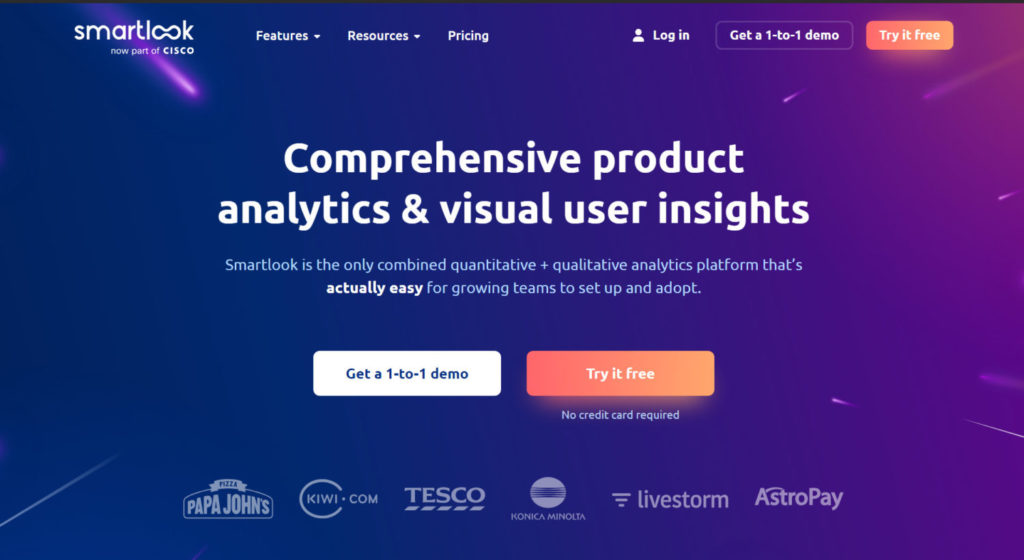
Smartlook is a cutting-edge mobile heat map application that condenses data visualization by showcasing important user actions in a single picture. Without having to deal with the headaches of data sampling, you can easily track user browsing, button clicks, and page navigation to get insights into what interests your audience.
A variety of heatmap kinds, including click, movement, and scroll, are available with Smartlook. Additionally, session recordings allow you to segment data by data and supplement your research with additional insights. The tool’s well-organized galleries make it easy for you to view all of your heatmap insights in one location.
Also, you may read Top 10 Website Heatmaps & Behavior Analytics Tools
5. Amplitude
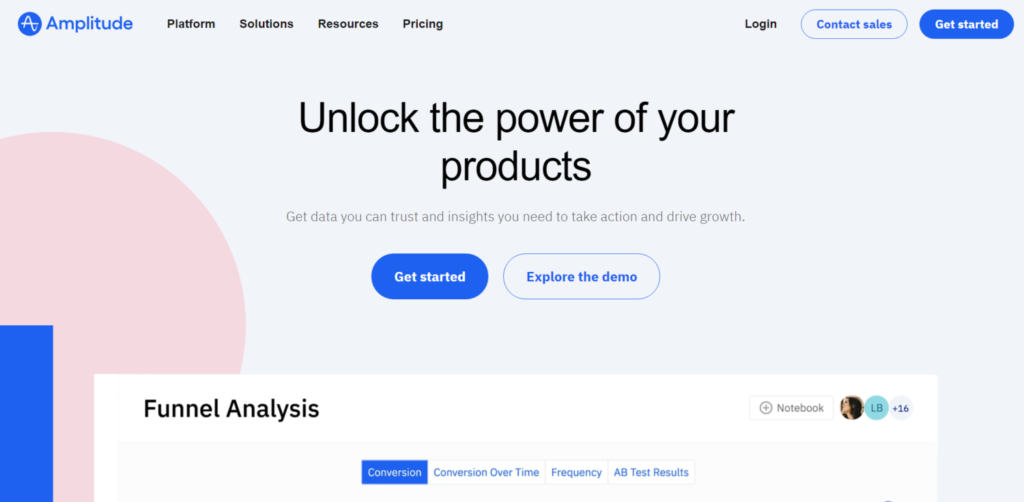
Amplitude enables thorough behavioral analysis by tracking and analyzing user activities, events, and conversions. You can recognize particular user groups and comprehend their distinct habits and preferences thanks to its sophisticated segmentation features.
With the use of Amplitude’s funnel analysis, user journeys can be visualized and optimized, revealing bottlenecks and potential development areas. Cohort analysis is another feature of the program that helps to spot patterns and trends over time among various user groups.
In addition, Amplitude offers strong reporting and data visualization tools for efficient communication and data-driven decision-making.
6.Contentsquare
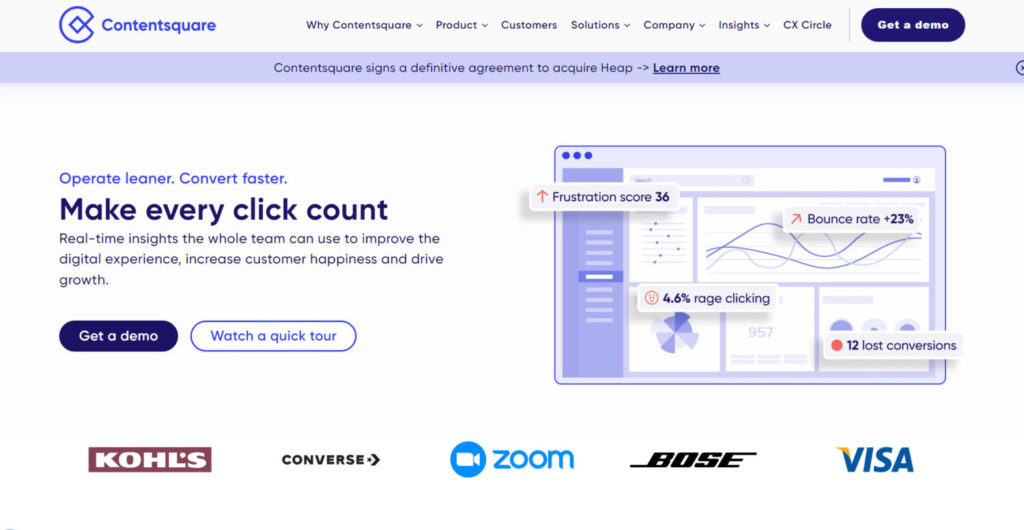
The heatmaps provided by Contentsquare provide a thorough overview of all on-screen and in-page actions, such as clicks, taps, hesitations, swipes, and scrolling. With the help of the live zoning extension, you can do a side-by-side analysis both on the platform and on location.
With this tool, you can easily export and share heatmap data with stakeholders and digital teams. Also, you may easily investigate more in-depth information by using customer journey analysis and shortcuts for session replay. This analytics tool works with Flutter, React Native, Android, and Native iOS.
7. Mixpanel
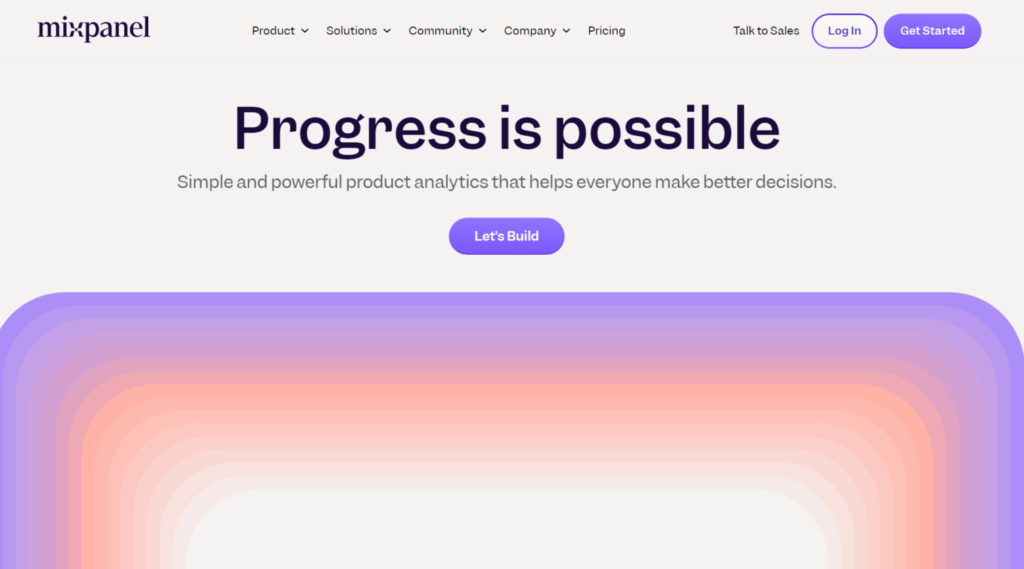
The behavior analytics package from Mixpanel allows you to track user interactions. It makes it possible to create funnels and segments based on user activities to gain more insight into how users interact with mobile and web platforms. Furthermore, Mixpanel offers helpful data regarding user demographics.
Additionally, you may segment and filter your data using Mixpanel based on a variety of criteria, including device kind, geography, and demographics. By seeing how various user groups engage with your app, you can obtain a greater understanding of user behavior.
In addition, Mixpanel offers reporting and visualization tools that make it simple to examine and examine your data and spot patterns and trends in user activity.
Also, you may read 8 Best SEO Optimization Tools
8. Firebase
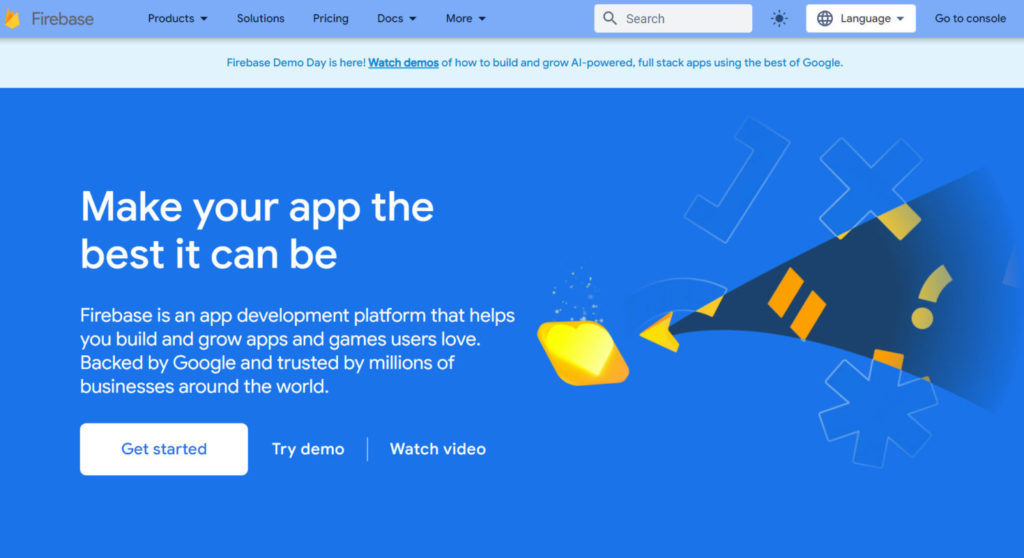
Firebase’s analytics function, which lets you monitor user activity within your app, is one of its primary features. This involves monitoring device kind, location, and demographic data like user sessions, screen views, and in-app events.
Additionally, Firebase has a feature called Audiences that lets you build user segments according to particular parameters, such how many times a user has accessed the app or finished a particular in-app activity. This enables you to see patterns in the activity of various user groups and comprehend how they are interacting with your program.
9. Alchemer
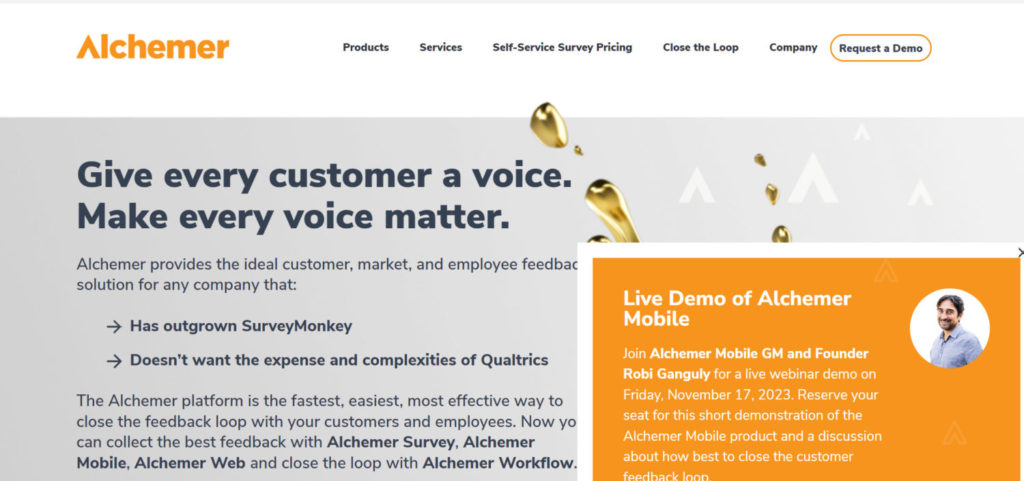
The in-app feedback function of Alchemer, which lets you get user input while people are using your app, is one of its primary benefits. Open-ended feedback, NPS scores, and satisfaction surveys are a few examples of this. Through direct user feedback Alchemer collection, gives you a deeper insight of user behavior by helping you grasp the opinions, needs, and problems of your users.
With the help of Alchemer’s sentiment analysis feature, you can automatically examine user input and determine their general attitude.
Also, you may read Best AI Tools for Sales
10. Heap
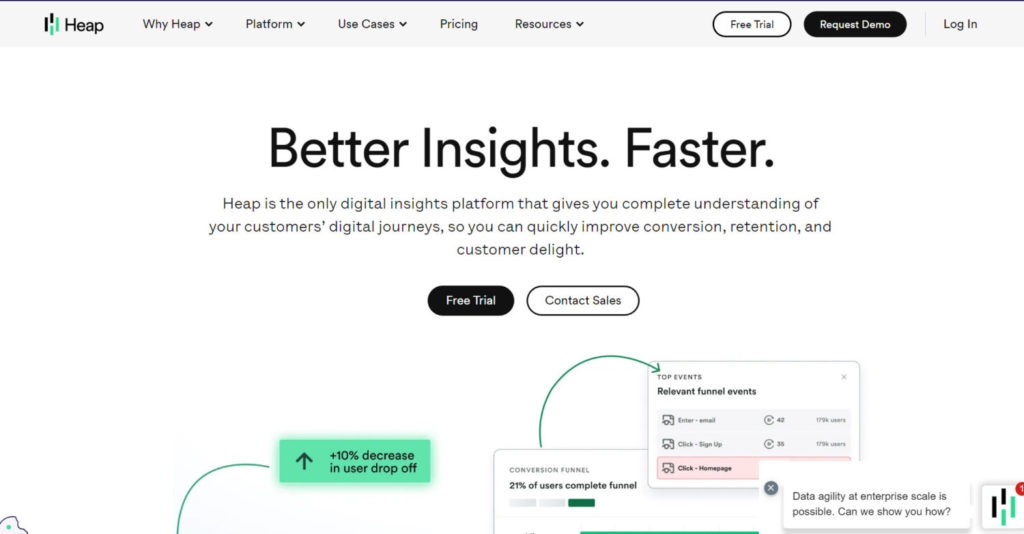
Heap keeps track of every interaction a user has with a website or app automatically. This eliminates the need to manually set up tracking events and allows for the tracking of actions like clicks, taps, form submissions, and page visits. Additionally, Heap lets you segment your data based on a variety of criteria, like device kind, location, and user behavior, so you can learn more about how distinct user groups engage with your app.
The capacity to analyze all the data and events in retrospect makes Heap unique; you can follow events even if they weren’t previously recorded. This enables you to learn about user behavior and make data-driven decisions to enhance the usability and engagement of your app long after it has been released.
Conclusion
The prevalence of smartphones will only rise in the dynamic landscape of electronics, if there is one thing that is certain.
Thus, mobile heatmap analytics are your best bet if you want to see the narratives behind each user interaction in your app and turn it into a conversion and engagement powerhouse. You’ll be shocked at how mobile heatmaps elevate your optimization; all you have to do is incorporate them into your workflow.
Frequently Asked Questions
How do mobile heatmaps work?
Heatmaps for mobile apps operate on information obtained from users’ touches. The types of touch input that are gathered include zooming, tapping, and swiping. A mobile app heatmap displays the various places where the user interacts with the app based on the data gathered.
What are the benefits of using a mobile app heatmap?
They aid app developers in improving the user experience by offering insightful information about user behavior. Heatmaps show scrolling behavior, highlight high- and low-interaction areas, and identify popular app features. You may increase user engagement and retention by making well-informed design and functionality enhancements with this data-driven strategy.
How to interpret a mobile app heatmap?
Mobile app heatmaps identify high and low interaction locations, giving important information about user activity. You may increase user engagement and retention by making well-informed design and functionality changes based on the data gathered. Heatmaps improve mobile app experiences by reducing drop-offs, increasing conversions, and resolving pain areas.











